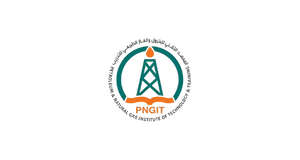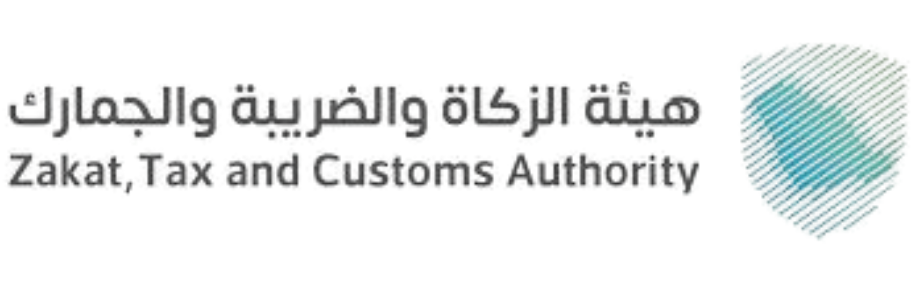Integrates all business processes into a single platform, improving efficiency, data accuracy, and decision-making across departments.
Enterprise Resource Planning ERP

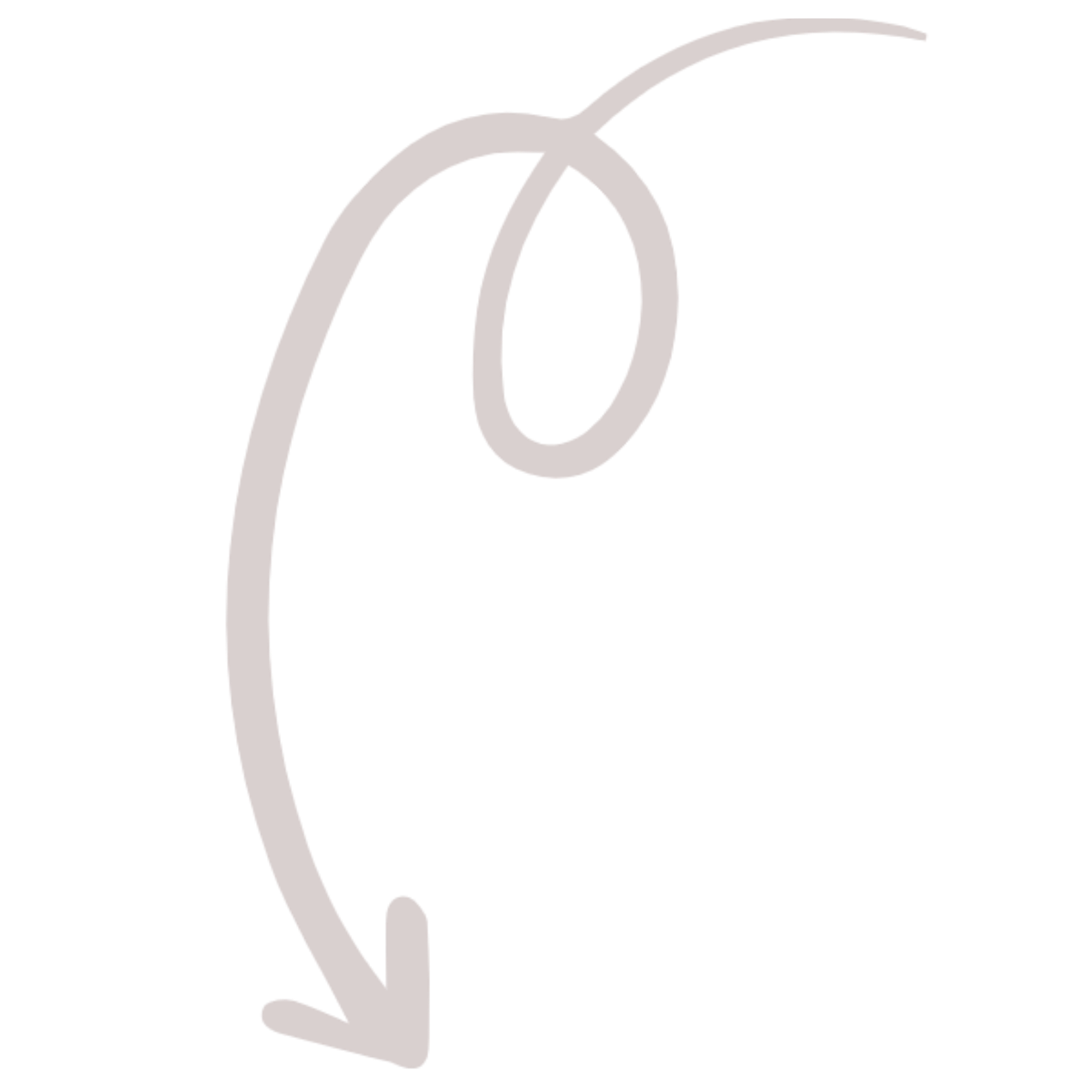
ERP System
Inventory Management
Tracks stock levels, monitors product movements, and reduces shortages or overstocking, ensuring smooth operations.
Purchasing
Streamlines procurement by managing vendor orders, approvals, and purchase histories, saving time and costs.
Manufacturing
Optimizes production planning, monitors work-in-progress, and improves resource utilization for efficient manufacturing operations.
Sales Management
Manages customer orders, pricing, and invoicing while providing insights into sales performance and trends.
Asset Management
Keeps track of company assets, maintenance schedules, and depreciation, ensuring proper utilization and accountability.
Features of the Enterprise Resource Planning (ERP)
More about the Enterprise Resource Planning (ERP)
ERP System
The ERP system centralizes all business processes into a single platform, enabling seamless integration across departments. It improves data accuracy, reduces redundancies, and ensures real-time visibility into operations. Managers can make informed decisions quickly, while employees benefit from streamlined workflows. The system also supports scalability as the company grows.
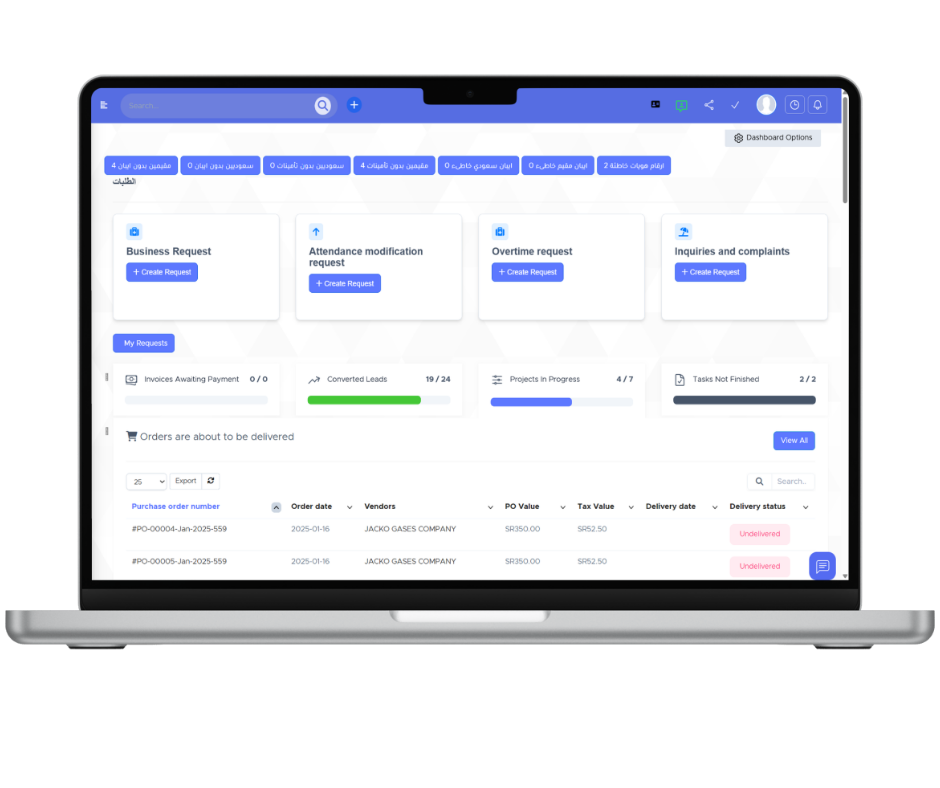
Inventory Managemen
Inventory management tracks stock levels, product movements, and warehouse activities with precision. It helps prevent shortages, overstocking, and losses due to expiration or damage. Automated alerts notify managers about low stock or reorder points. The system also supports batch tracking, serial numbers, and multi-warehouse management.
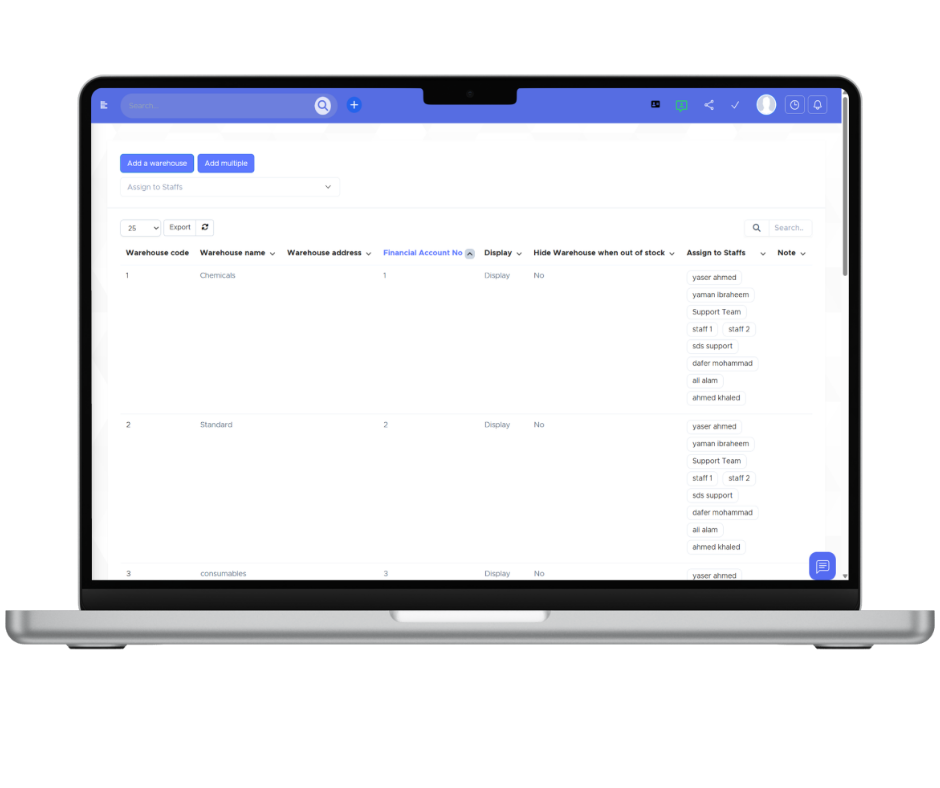
Purchasing
The purchasing module automates procurement processes from vendor selection to purchase order approval. It maintains a comprehensive vendor database and tracks order history for better negotiation and cost control. The system ensures timely deliveries and reduces manual paperwork. Integration with inventory ensures stock availability aligns with procurement plans.
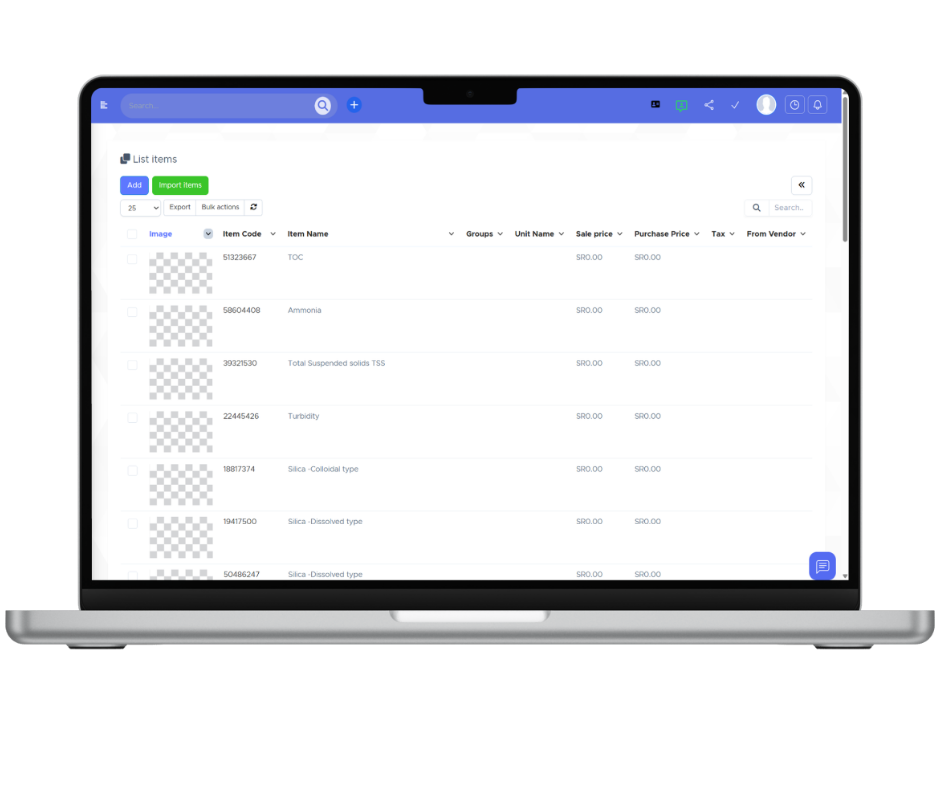
Sales Management
The sales module manages customer orders, pricing, invoicing, and delivery tracking. It provides insights into sales trends, performance metrics, and customer behavior. The system also helps manage discounts, promotions, and returns efficiently. Integration with inventory ensures product availability for faster order fulfillment.
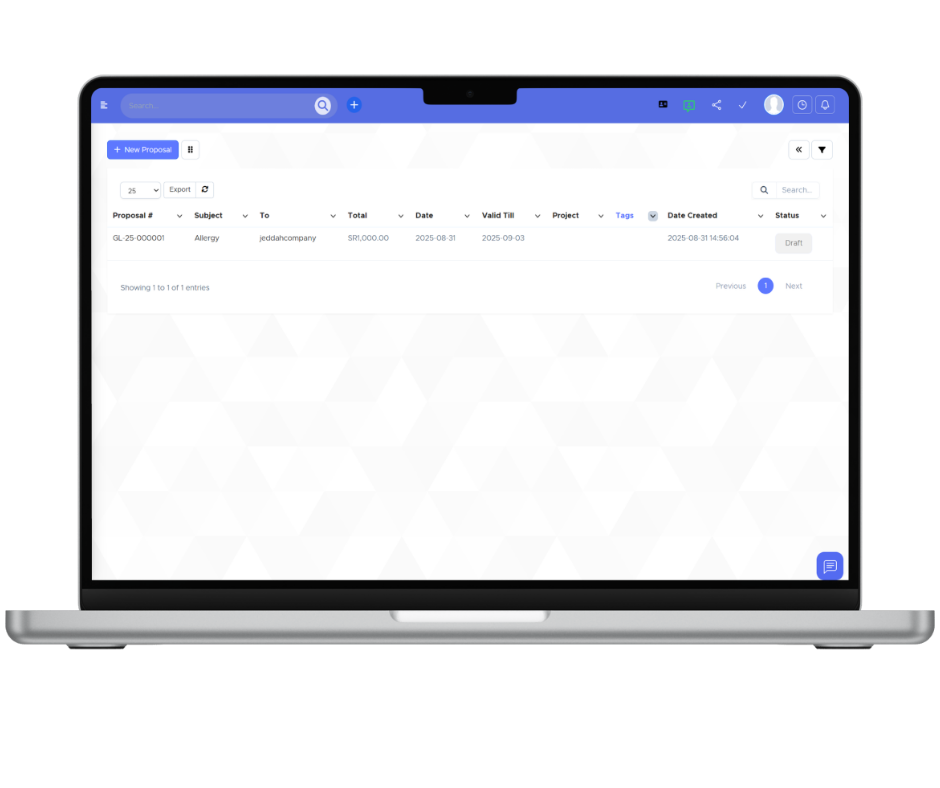
Manufacturing
Manufacturing management helps plan production schedules, track work-in-progress, and optimize resource utilization. It monitors raw materials, labor, and machine usage for cost-effective operations. The system can handle multiple production lines and product variants. Real-time monitoring improves efficiency and reduces downtime.
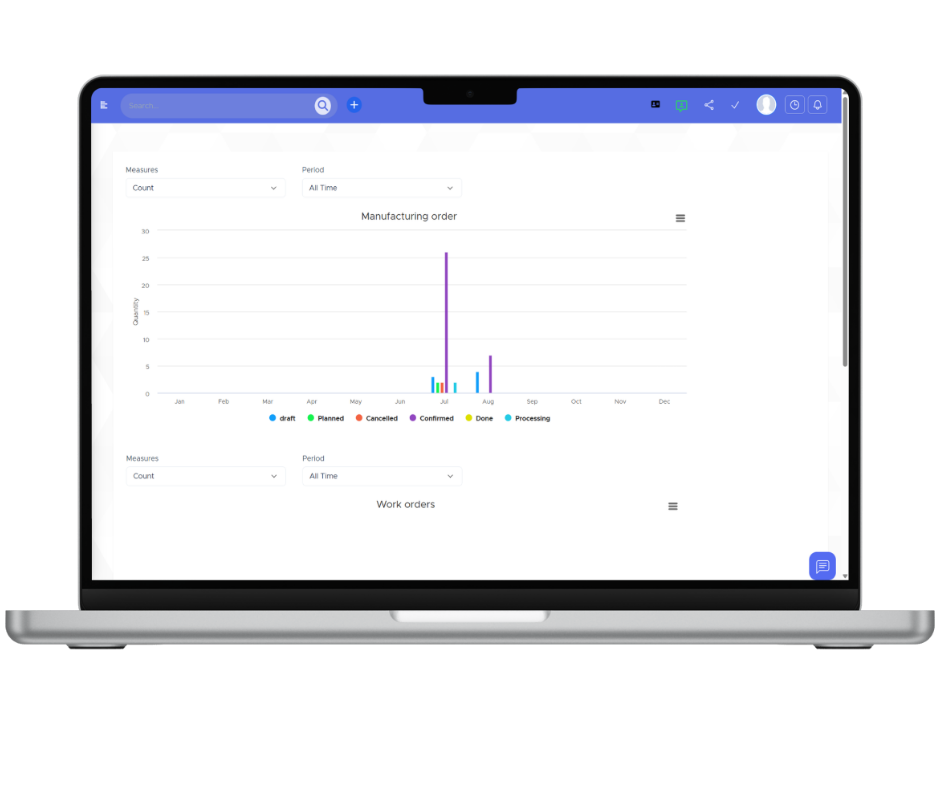
Asset Management
Asset management tracks company assets from acquisition to disposal, including maintenance schedules and depreciation. It ensures proper utilization and accountability of equipment and facilities. The system can generate alerts for maintenance, warranty expiration, or asset relocation. It supports audits and compliance reporting for better governance.
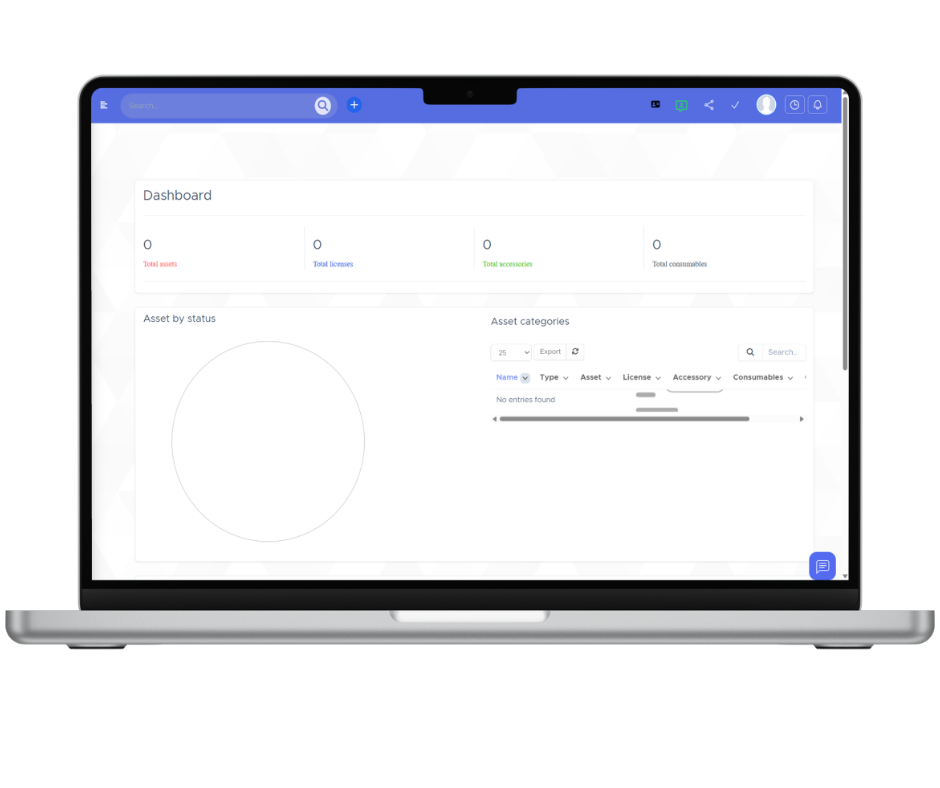
System Report
The reporting module provides real-time dashboards and customizable reports for all departments. Managers can analyze financial performance, sales trends, inventory status, and production efficiency. Advanced analytics help identify bottlenecks and opportunities for improvement. The system also supports exporting reports in multiple formats for presentations or audits.
More than 50 types of ERP reports
✅ Financial Reports
✅ Inventory Reports
✅ Purchasing and Procurement Reports
✅ Manufacturing Reports
✅ Sales Reports
✅ Asset Management Reports
✅ HR and Employee Reports
✅ Compliance and Audit Reports
✅ Custom Reports
✅ Budget and Forecast Reports
✅ Cash Flow Reports
✅ Supplier Performance Reports
✅ Customer Analysis Reports
✅ Production Efficiency Reports
✅ Maintenance Reports
✅ Project Management Reports
✅ Tax Reports
✅ Operational Performance Reports

How does the Enterprise Resource Planning work?
The ERP platform is comprehensive, covering all business processes—from inventory and purchasing to manufacturing, sales, asset management, and reporting—all in one integrated system.
The ERP System is ideal for managers and decision-makers across departments, ensuring accurate data, streamlined workflows, and efficient operations. It helps reduce manual tasks, improve collaboration, and provides real-time insights for better decision-making.
Equip your company with the best integrated solution. Contact us now for a consultation to discuss how the SDS ERP System can optimize your business operations.
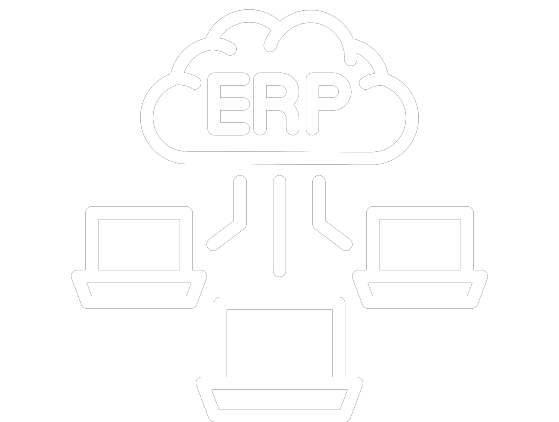
ERP System
Frequently Questions About the ERP System
An ERP (Enterprise Resource Planning) system is a software platform that integrates all core business processes, including finance, inventory, purchasing, manufacturing, sales, and asset management, into a single system for streamlined operations.
ERP centralizes data, automates routine tasks, and provides real-time insights across departments, reducing manual work, minimizing errors, and enabling faster and more informed decision-making.
Yes, ERP monitors stock levels, product movements, production schedules, and work-in-progress, ensuring optimal inventory control and efficient manufacturing operations
Absolutely. ERP manages accounting, budgeting, cash flow, and financial reporting, providing accurate and up-to-date financial information for better planning and compliance.
Definitely. ERP supports multiple departments, locations, and users with customizable permissions, ensuring data integrity, security, and seamless collaboration across the organization
Get the ERP Management System
Contact Us Now and Reach out to one of our experts today to get complete information about our Sales Management System.