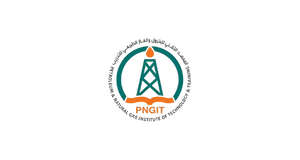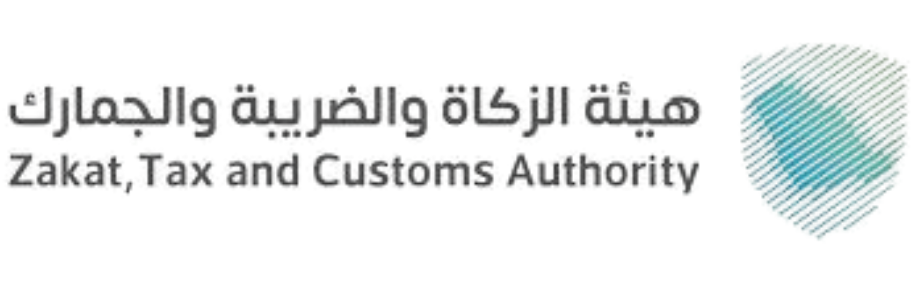You can monitor your monthly expenses at the cost center level and set policies such as warnings or transaction stoppages to prevent exceeding limits.
SDS Financial System

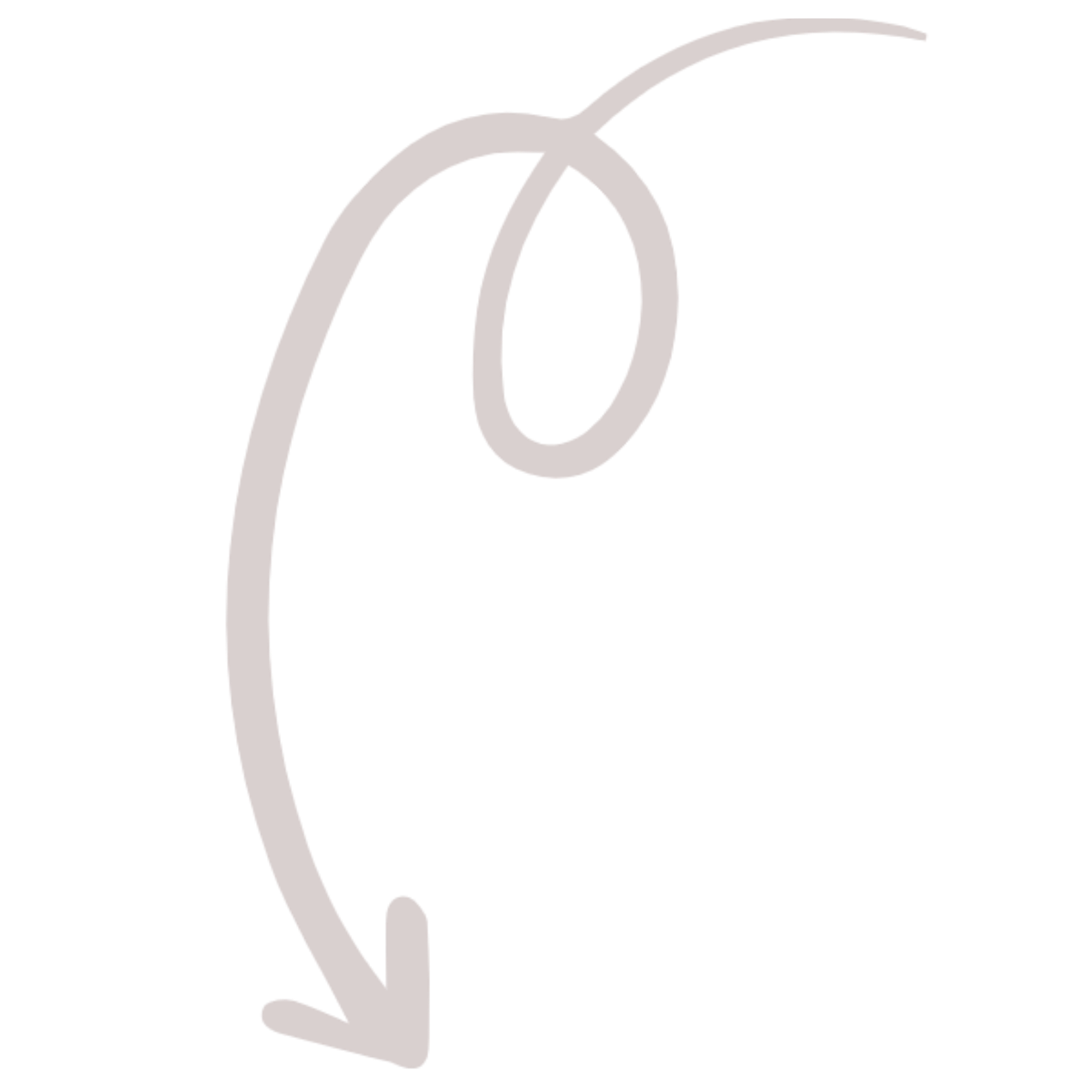
Cost Centers Guide
Multi Currency
The system provides the ability to work with multiple currencies easily. You can issue purchase invoices in dollars, and the system will automatically convert them to Saudi Riyals.
Chart of Accounts
The Chart of Accounts is flexible, allowing an unlimited number of accounts and levels, with classifications that comply with international standards.
Accounting Reports
Standard reports (Income Statement, Balance Sheet, Trial Balance, Cash Flow Statement, Accounts Receivable, Accounts Payable). The system provides more than 25 reports.
Receipts & Payments
It allows you to record customer and supplier payments, link them to invoices, track unpaid invoices, and create a separate numbering sequence branchs.
Tax Management
The system simplifies tax calculations by automatically applying the correct tax rates to all invoices and transactions. It generates detailed tax reports, ensures compliance with local regulations, and reduces error.
Features of the account management program
More about the account management system
Chart of Accounts
The system allows you to create the Chart of Accounts according to your needs, whether you are a contracting company, a factory, a trading company, or a service company, with unlimited levels and account settings.
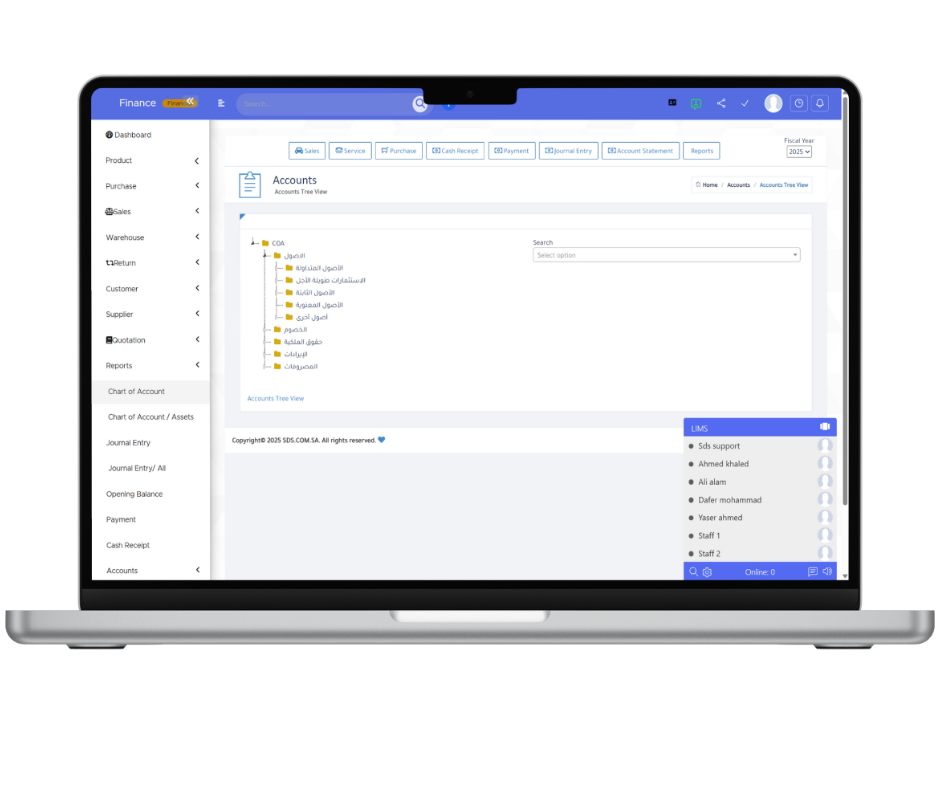
Integrated Billing System
The system provides you with professional purchase and sales invoices, along with aging reports of debts for suppliers and customers according to the payment schedule for each client and supplier.
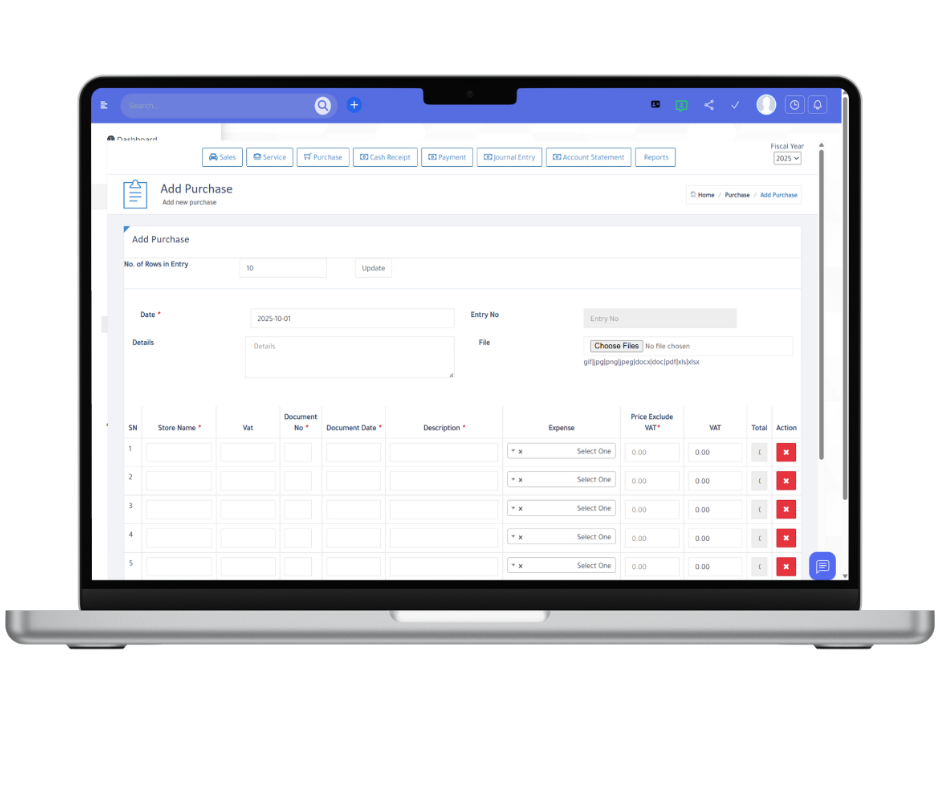
Cost Centers
Cost centers play a key role in monitoring different units and projects in terms of profit and loss, as well as understanding expense details at the branch or project level. The system allows you to create unlimited cost centers, link them to projects, and analyze them at any time.
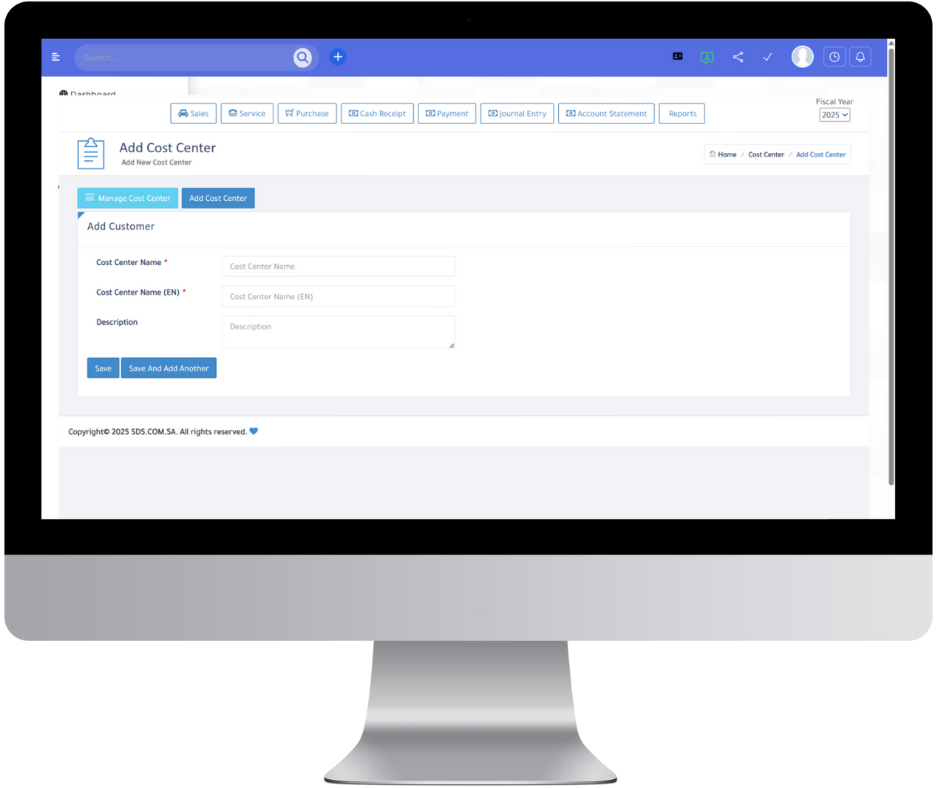
Receipts and Payment Vouchers
Create receipts and payment vouchers, as well as internal fund transfer operations between your accounts quickly, with the ability to attach images of receipts or customer payment slips.
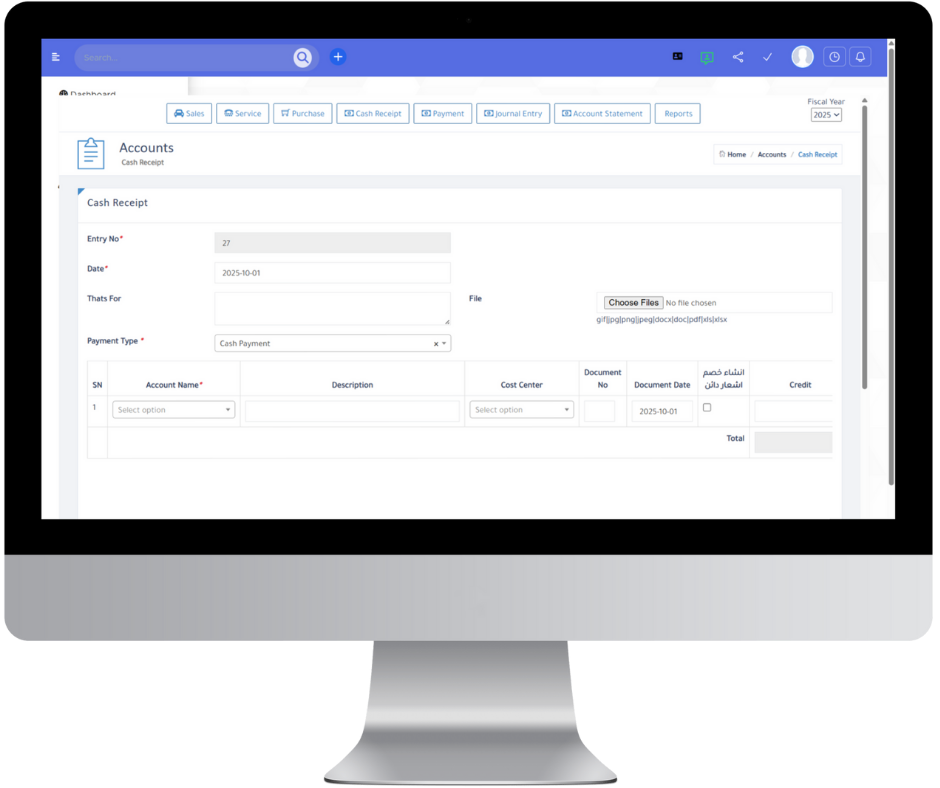
Estimated Budget
It enables you to monitor your expenses at the company level or at the level of different branches or projects within your company during the fiscal year, with the option to set actions for stopping or issuing warnings only when expenses exceed limits.
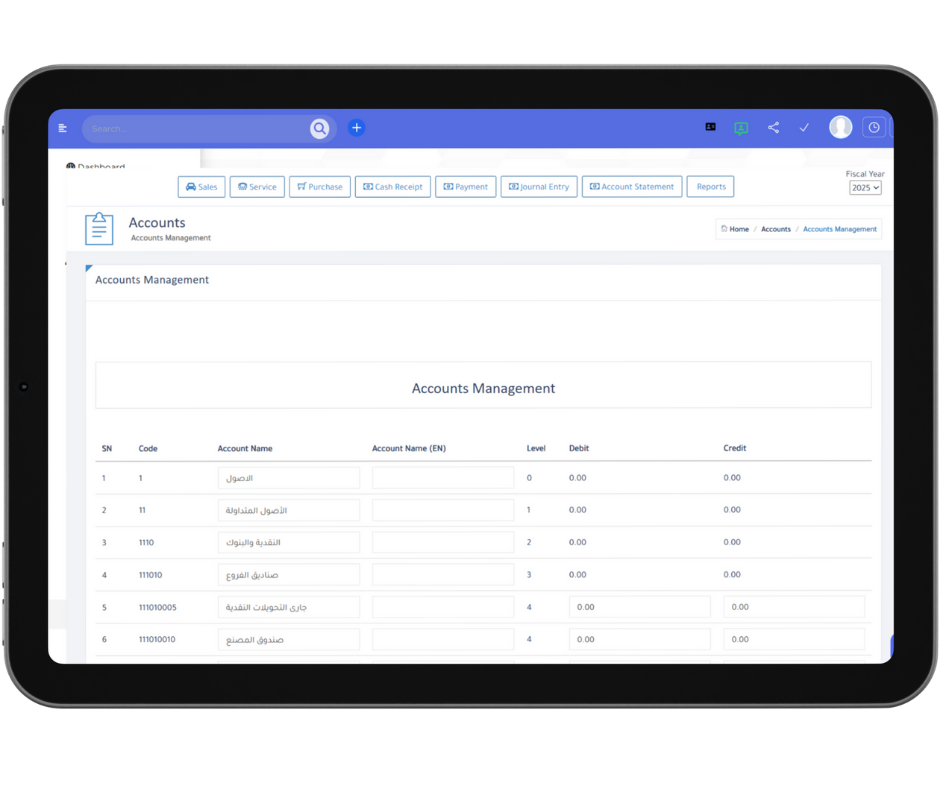
Multi-Currency
The system provides the ability to transact in multiple currencies with external suppliers and customers.
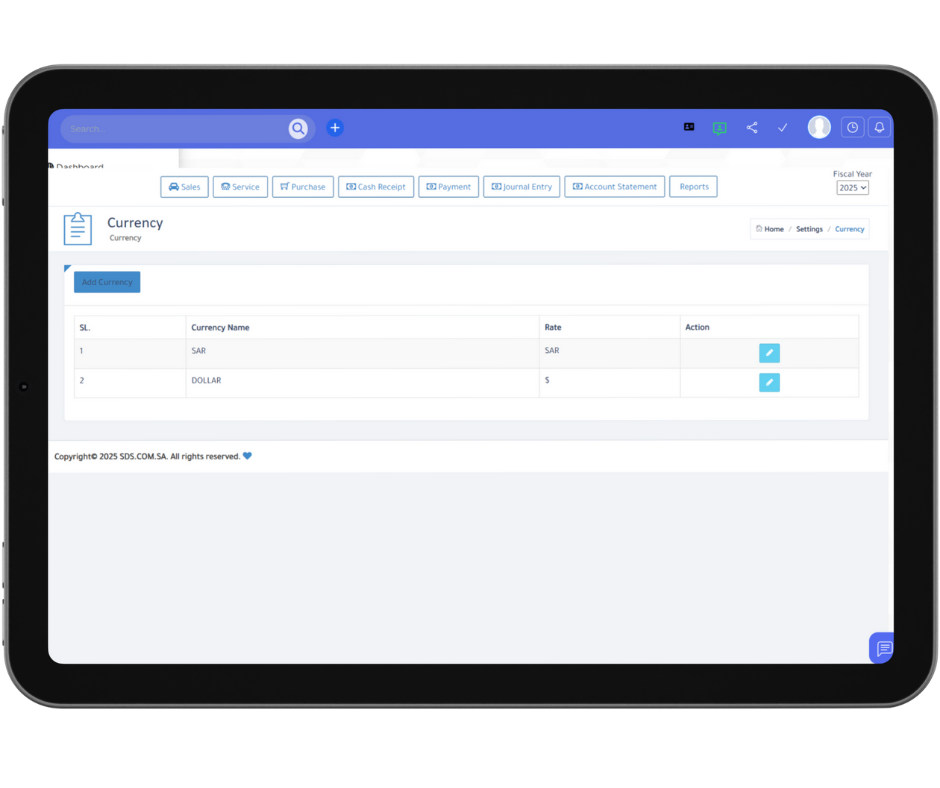
Accounting Reports
The system provides the main and standard reports for any company, such as the trial balance, income statement, and balance sheet, in addition to more than 80 additional reports, with the ability to create custom reports according to the client’s needs.
More than 25 types of accounting reports
The system also provides advanced reports in the form of charts and period-based analyses to visualize transactions without navigating through large reports.
✅ Electronic Archiving
✅ Easy Internal Communication via the Assignment Feature
✅ Approval Workflow Implementation
✅ Ability to Create Multiple Print Formats for Each Transaction
✅ Access the System from Anywhere
✅ Ability to Customize Each Screen According to the User
✅ Multiple Companies with User-Company Linking

How does the Accounting Management System work?
With the Corporate Accounting Software, you won’t need to search for additional features from external sources. The Accounting Management System is comprehensive, meeting the needs of all company departments—from data entry to generating and issuing reports in minutes.
The Accounting Management System is ideal for financial managers who operate across multiple levels, ensuring the highest accuracy in monitoring and recording. It helps reduce the burden of multiple permissions and creates a more efficient workflow, saving time and effort.
Provide your company with the best systems contact us now for a consultation to discuss how the SDS Accounting Software can help your business.

Accounting & Finance
Frequently Questions About the Accounting System
An Accounting Management System is software designed to automate and streamline financial processes, including invoicing, payments, expense tracking, and reporting, helping businesses manage their finances efficiently.
Yes, the system supports multiple companies and branches, allowing users to link each account to the appropriate company or branch for accurate reporting
Absolutely. The system provides standard accounting reports and also allows you to create custom reports according to your specific business needs
Absolutely. We offer ongoing support and maintenance plans to ensure smooth operation and quick issue resolution.
The system includes cost centers and budget monitoring tools, enabling you to track expenses at the branch or project level and set alerts for budget overruns
Yes, the system allows you to create receipts, payment vouchers, and internal transfers between accounts quickly, with the option to attach images of receipts or payment slips
Yes, the system is web-based and can be accessed from anywhere, ensuring flexibility and real-time financial monitoring
With advanced reporting, charts, and analytics, the system provides insights into financial performance, helping managers make informed decisions
Get the Accounting Management System
Contact Us Now and Reach out to one of our experts today to get complete information about our Sales Management System.